Navigating the Backcountry: Garmin inReach Mini 2 Review
By: Rachel McCullough

I haven’t used THE most critical feature of my Garmin inReach Mini 2. Thank goodness!!
To me, the most important feature is the SOS button. I am happy to report that I have yet to press the it and, knock on wood, will never have to!

That said, I have used my inReach Mini 2 a ton over the past year and have plenty to say about the more “fun” uses!
What is it?

It’s a small satellite device for emergencies, texting, navigation, weather forecasts, and location sharing. Once you buy the device, you have to pay an annual fee and a monthly subscription fee to take advantage of those features.
How it can be used
Stay in touch, navigate, or handle an emergency while backpacking, mountain biking, rafting, day hiking, ski touring, car camping, or anywhere there are so many people around that cell phones barely work.

Things I love
- It’s small and light. I am always optimizing my pack, especially for backpacking, and didn’t have anything to leave home to make room for this, so it HAD to be light. I already have my phone so there is no need for me to use this as a standalone device for maps or messaging.
- Battery life is great! But, this really depends on how you use it. Are you in the woods? Are you pinging your location frequently? These both take more battery. Just for SOS? You can be out for months with it.
- Weather forecast. Been out in the backcountry for a few days and need to make a call on going further or turning back? Head to that lake or summit a peak? Get a forecast.
- You can change your plan anytime. I switch mine back and forth a few times a year, from unlimited texting to just SOS, depending on where I’ll be and how in touch I need to be.
- Garmin Explore app for texting. Super easy to use. Except…..when you are paying by the message on their lowest plan and someone is texting you jokes and nonurgent stuff, there is no way to block them. A lot of messages can come through in the 10 minutes it can take for your message to get to them to say stop texting me, this is expensive!
- Message notifications. It will keep letting you know you have a message until you read it. This has been helpful when I’m in a windy spot for a while and don’t hear it initially.
- It’s durable. It’s all rubberized and I’ve gotten the thing filthy on the outside of my pack and it works just fine!
- Location sharing options. You can send your location in a message or just send it on a regular interval. Or never send it at all. Say, if you’re pretending like you’re at work :)

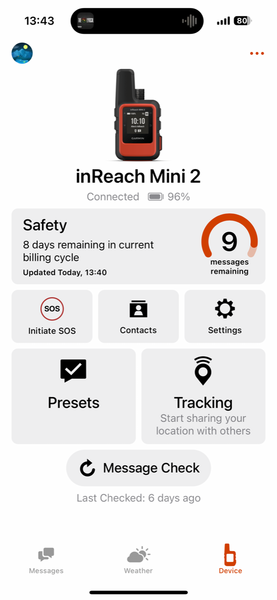
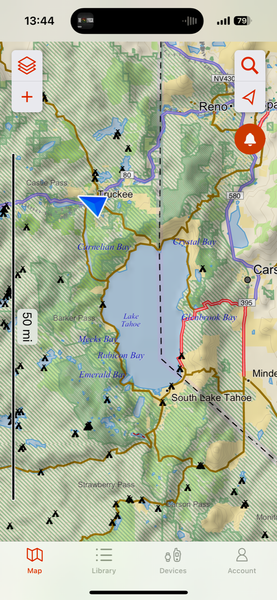
Things I could like more
- Logging in. You don’t want to forget to log into the Garmin Explore app on your phone before you take the Inreach mini 2 out. If you get out of cell range and you haven’t logged in, then you not be able to login to use the messaging on your phone, only the device. Yes, I know this from experience. So frustrating!
- You have to text first. You have to text a person first for them to be able to text you. You can’t just give out your number and expect to get messages.
- Texting on the device. If for some reason your phone is not working or has a dead battery, texting with the inreach mini 2 is about as fun as waiting in line at Safeway at 5pm. To be clear, it’s totally possible if you are the most patient person in the world, and don’t mind finding every letter you need by scrolling up and down the alphabet. No thank you!
- Slow messaging. It can take a while for your texts to send. This isn’t real-time texting like on your phone. It might be a minute or two or it might be 10 minutes to get and send messages. It just depends.
- Annual fee. There is an annual fee in addition to whatever monthly plan you choose. It’s easy to forget about this – every year it surprises me :)
- There are two apps. This was confusing to me at first. Use the Messenger app to text and the Explore app to navigate.
Things that sound useful that I haven’t used
- Don’t be lost. It can lead you back to where you started by the same route you came.
- Pre-written messages. If you do HAVE to text from the device, there are pre-written messages that you can easily send.
- The SOS button. If you want to know what it’s like, you can read stories on the Garmin blog.
If you want a lightweight device for emergencies, texting, weather, and navigation, this is it!
Author: Rachel McCullough

Rachel never turns down an adventure, whether it’s a dawn patrol or polar swim (without a wetsuit!). Rain or shine, she’s motivated to get outside. Besides playing in the mountains, you’ll find her at the helm of McCullough Web Services, the company she founded to help clients improve their online presence with impeccably-designed and easy-to-use websites.



Leave a comment